Enhance Video Quality with Neural Networks
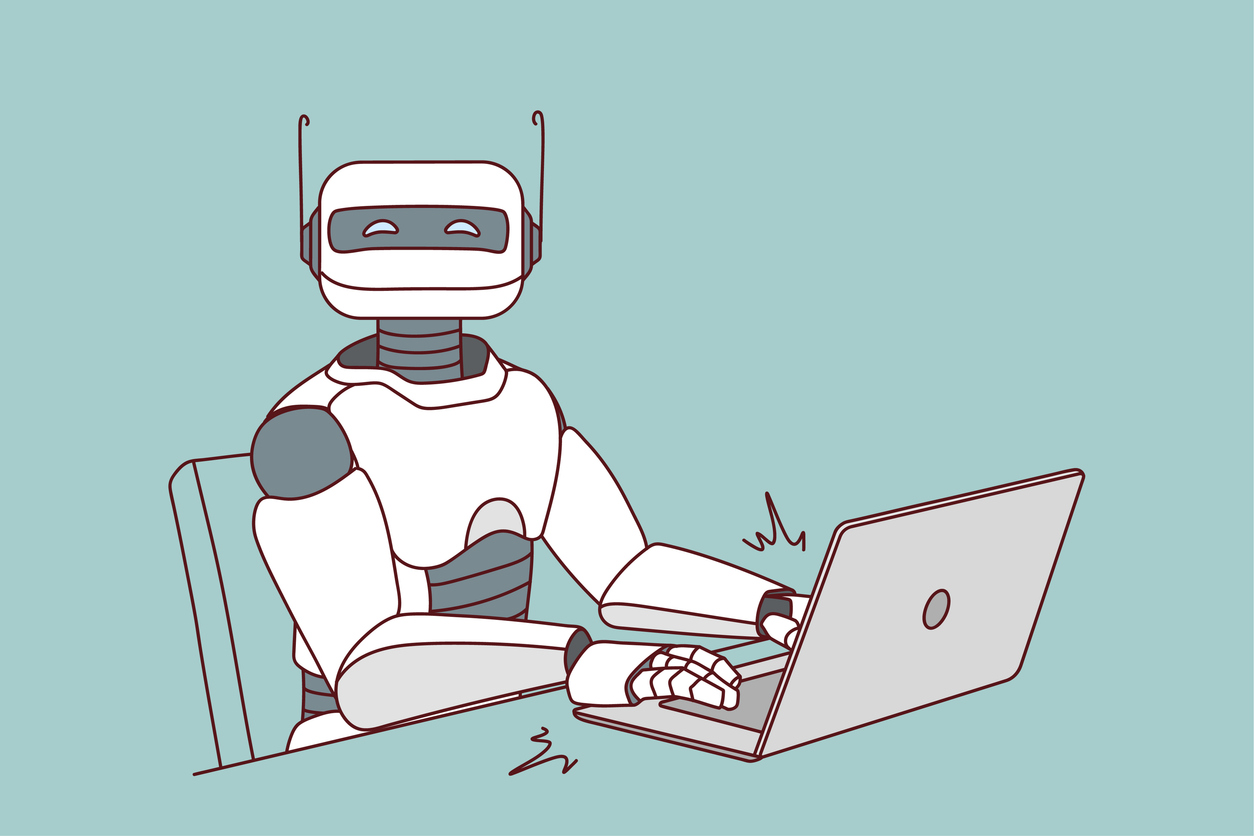
In today’s world, every life event finds its reflection in the global networks, which is why users pay particular attention to the quality of content. The ever-growing expectations of viewers compel the authors of video publications to improve their quality. For this purpose, the functionality of artificial networks is quite convenient.
New deep learning systems enable the enhancement of video quality using neural networks. Digital programs overcome limitations and restore missing details, making them an invaluable resource in the world of visual content.
Are There Neural Networks to Improve Video Quality?
Artificial intelligence is a powerful tool whose functionality can update a clip according to specified parameters. You can improve the quality of a video with a neural network online. Its program code is integrated into the video processing, changing its characteristics such as:
- Resolution;
- Lighting;
- Color rendition;
- Image stabilization;
- Noise reduction.
Scaling video content is one of the functions performed by neural networks. They transform low-resolution clips into higher quality, such as from HD to 4K or 8K, improving sharpness and detail. Filters, effects, and animation can enhance the visual perception of content, making it more attractive to viewers.
The operation of neural networks is based on analyzing billions of images and videos, which allows them to remember and apply a wide range of patterns and structures for video content enhancement. This enables neural networks to study details and create a clearer image, even from original low-resolution footage.
Anyone can use online applications with artificial intelligence for free without the need for expensive equipment or special programming skills. Neural networks provide accessible and effective tools for improving video content quality and enriching its visual appeal.
How to Improve Video Quality with a Neural Network
Artificial intelligence has penetrated all areas of human activity, solving any organizational and optimization issues. A neural network can improve video quality in online mode. For this, select an AI model and register on the service if necessary to gain access to the functionality.
The video is uploaded to the digital resource. Before its processing, the user needs to adjust the enhancement parameters. Neural programs remove noise, increase resolution, and make the image clearer.
The content processing procedure takes time, the duration of which depends on the size and quality of the original video file. After completion, the system provides the option to download the enhanced video. Its condition after neural network processing depends on the original state of the video, the neural network model used, and the processing parameters.
Which Neural Network Improves Video Quality
When addressing which neural network enhances video quality, it’s essential to consider deep learning models - generative adversarial networks (GANs), convolutional neural networks (CNNs), and similar architectures. Top online services such as Wisecut, Pixop, Descript, HD Convert, and Runway stand out.
Capabilities of Wisecut:
- Cuts and frames video clips for social platforms such as YouTube Shorts, TikTok, Instagram Reels.
- Recognizes faces, allows replacing them and inserting other objects.
- Generates subtitles based on voice recognition.
- Identifies and removes pauses in videos.
- Automatically selects background music and balances sound.
- Offers a free version and subscriptions with various video processing limitations depending on the chosen plan.
Pixop provides tools for automatically increasing video resolution from SD to 4K and 8K. It can eliminate blurring, compression artifacts, improve clarity, and reduce noise. The service also allows performing deinterlacing, stabilization, and other operations to enhance video content.
Descript analyzes the voice in videos and clones it. It generates subtitles, enhances sound, removes filler words and repetitions, allows for background replacement, upscales videos to 4K, and provides real-time collaboration for teamwork.
HD Convert upscales SD video to 4K without quality loss, scales by 16 times, supports popular video formats and codecs, and operates in the cloud without the need for software installation. Runway changes backgrounds, removes objects, suppresses noise, generates subtitles, and upscales up to 4K.
Examples
One way to improve video content quality is to use interpolation methods. For example, converting 1280x720 pixel resolution to 1920x1080 pixels. Using interpolation methods can fill in new pixels in photos while keeping smooth, natural transitions between frames.
The neural network may apply a bicubic interpolation method, where values of new pixels are determined based on surrounding ones. Creating smooth transitions requires complex mathematical calculations.
Tips
When choosing a neural network for enhancing video content, it is recommended to focus on selecting optimal model training parameters - batch size, the number of training epochs, and the loss function used. Before applying artificial intelligence for video processing, remember to save its original version so you can compare the content and, if necessary, use another digital service.

