Top Free Neural Networks for Presentations
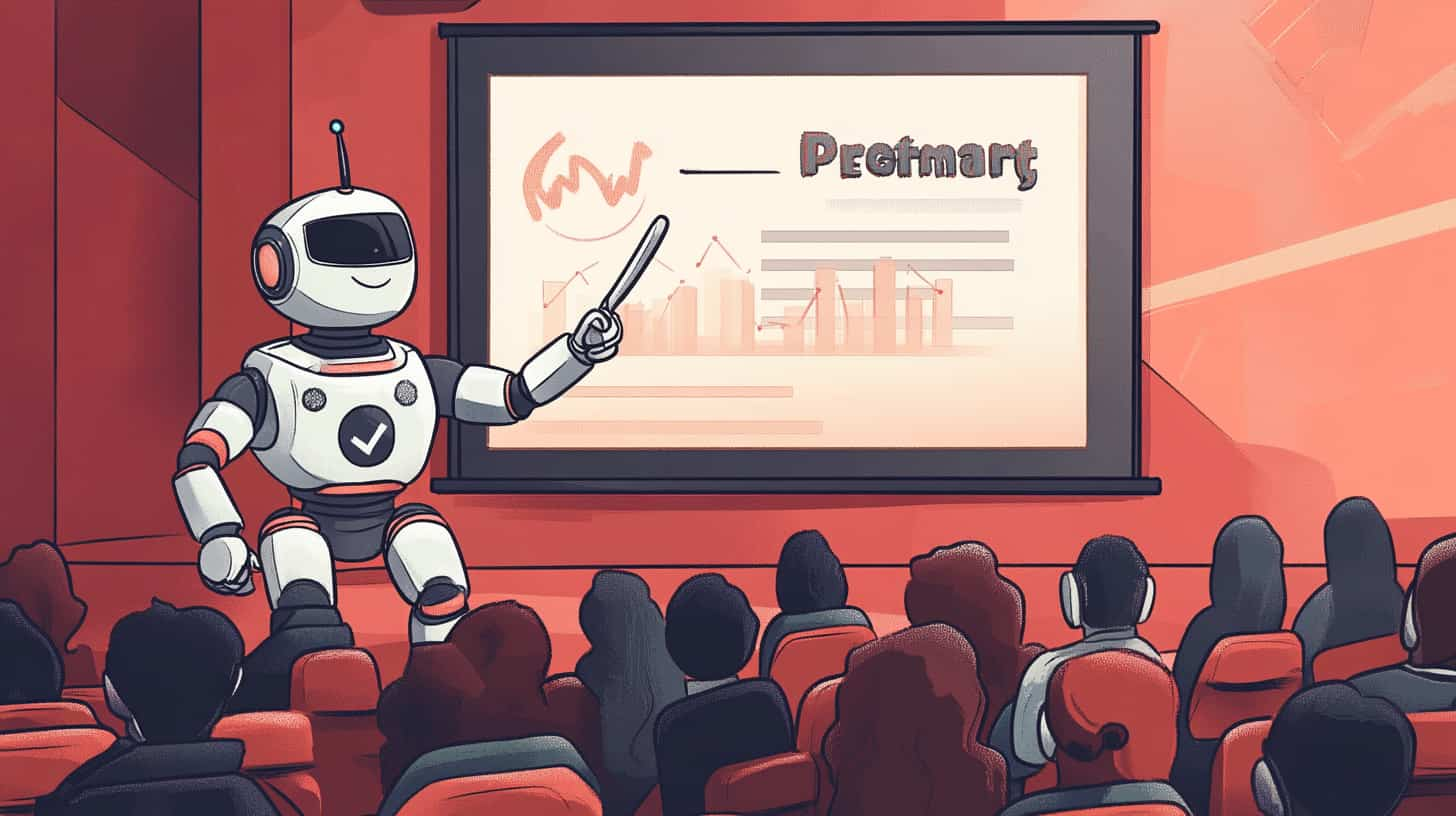
Top Free Neural Networks for Presentations
A presentation is a visualization of data using graphs, charts, and illustrations. This method of presenting information allows listeners to better absorb and understand the material. For example, the speaker’s words about sales growth (increased academic performance statistics, if we are talking about a school or university) mean little to the audience. A graph or diagram, especially in comparison, say, with the previous period, will be much more informative and interesting. Since it allows you to see the changes and compare the indicators. The same goes for large texts, any digital data that can be compressed into several pages, highlighting the most important.
But it is worth considering that this format of presenting the material will work if the project is done well. That is, the design style, from colors to fonts, matches the topic, and the pictures complement the content. What tools can be used, and can AI help with this, let’s figure it out.
Why did they become popular
Neural networks greatly speed up the process. The user first sets the task for the AI to find information, illustrations or photos for the visual part. Then – check the facts for veracity (AI can invent non-existent events, confuse dates and authors of literary works), and the pictures, if they are generated – for compliance with the prompt.
After that, you can ask the service to lay out all the uploaded files or do it yourself, changing the style, design. Editing tools, even in a limited, cut-down version, are available on any resource. That is, the time for preparation, layout is reduced on average, by half, even taking into account checks and adjustments.
Requests on any platform with a free tariff are usually paid for in the internal currency. The limit can be one-time, when a certain number of tokens is credited to the virtual account upon registration in the system or replenished daily. Sometimes developers can accrue bonuses as part of a referral program.
List of the most popular
The top free neural networks for presentations include online services that provide a free plan or accrue welcome bonuses for actions on the platform. For example, registration, attracting new users, posting results in the gallery.
-
Gamma – understands Russian, allows you to work on a project in a group. Provides a choice of 60 design templates. There are options for exporting to PDF and PPTX formats and importing text from Google Docs, Word. After creating an account, a newbie is awarded 400 credits (a project with illustrations costs 80-100 credits). The limit is non-renewable and the only way to continue not paying for access is to send referral links to friends and wait until someone buys a subscription.
-
Wepik – no paid tariffs and limits on generation. Writes texts on prompts well (you can even set the writing style - humorous, informational), rarely makes mistakes with facts. Carefully removes the background on images, supports export to PDF, JPEG, PNG. Provides a good selection of fonts, but not all support Cyrillic. 3. MagiсSlides is a plugin for Google Slides, which allows you to change the document structure, customize colors, style and font. AI can be directed using references with loading sample content to improve the result. The site claims that AI supports Russian, but when selecting it in the settings, the algorithm may freeze. With a free account, you can create 3 documents per month with no restrictions on slides (selects from stocks according to the description in the request), but with limits of 2500 characters for the volume of each text. 4. Prezo is a case where the service gives great opportunities. After registration, you need to specify the area, choose a design template. AI generates high-quality visuals, tries to diversify the design, using different combinations of fonts and colors. Sometimes it misses the formatting, inserting headings in a random part of the sheet or shifting the content to the center, but overall, it copes well. It understands requests in Russian, but generates text only in English. Another disadvantage is that you won’t be able to upload a project without payment.
-
Simplified - understands short prompts, even without detailed clarifications. Provides a good set of editing options. For example, you can change the design, use animation. It is possible to upload to PDF and place it on any site. In the free version, you can edit ready-made templates, with a limited set of options.
The services participating in the rating are suitable for studying, preparing for lectures or creating landing pages for business. Neural networks rarely falsify facts, but sometimes they make stupid spelling mistakes. Therefore, you need to check ready-made templates more carefully.
Tariffs for access to neural networks that can build graphs, convert data into diagrams, tables start at $ 200 per year. And they often require a foreign phone number for authorization and a foreign bank card to pay for the tariff plan.
Why are they free
It’s all about the minimum number of tools. Free-access platforms usually provide a basic set for processing visual, text content and formatting. As a rule, AI copes well with typical tasks. If you give artificial intelligence a complex, rare or not very popular topic, it can confuse facts and produce incorrect images. As a result, a lot will have to be edited manually.
Where to find various neural networks for free
You can use a search engine, which will return dozens of pages with thematic selections upon request. Look at reviews, focusing on the description and user opinions about each platform. After that, it remains to check each site and functionality. Or look for channels in Telegram. On our website, for example, you can get access to the most popular neural networks, with detailed instructions for registration and payment.
Results
AI-powered services simplify the creation of presentations. They select data themselves, generate images. They know how to work with visual, text content, understand the context. The user is only required to write a detailed prompt, creating a step-by-step action plan for the machine. Just don’t trust everything to the machine - check for errors, conduct fact-checking, monitor the correctness of the formatting. Then you will be able to reduce the time for work and get a really good result.

