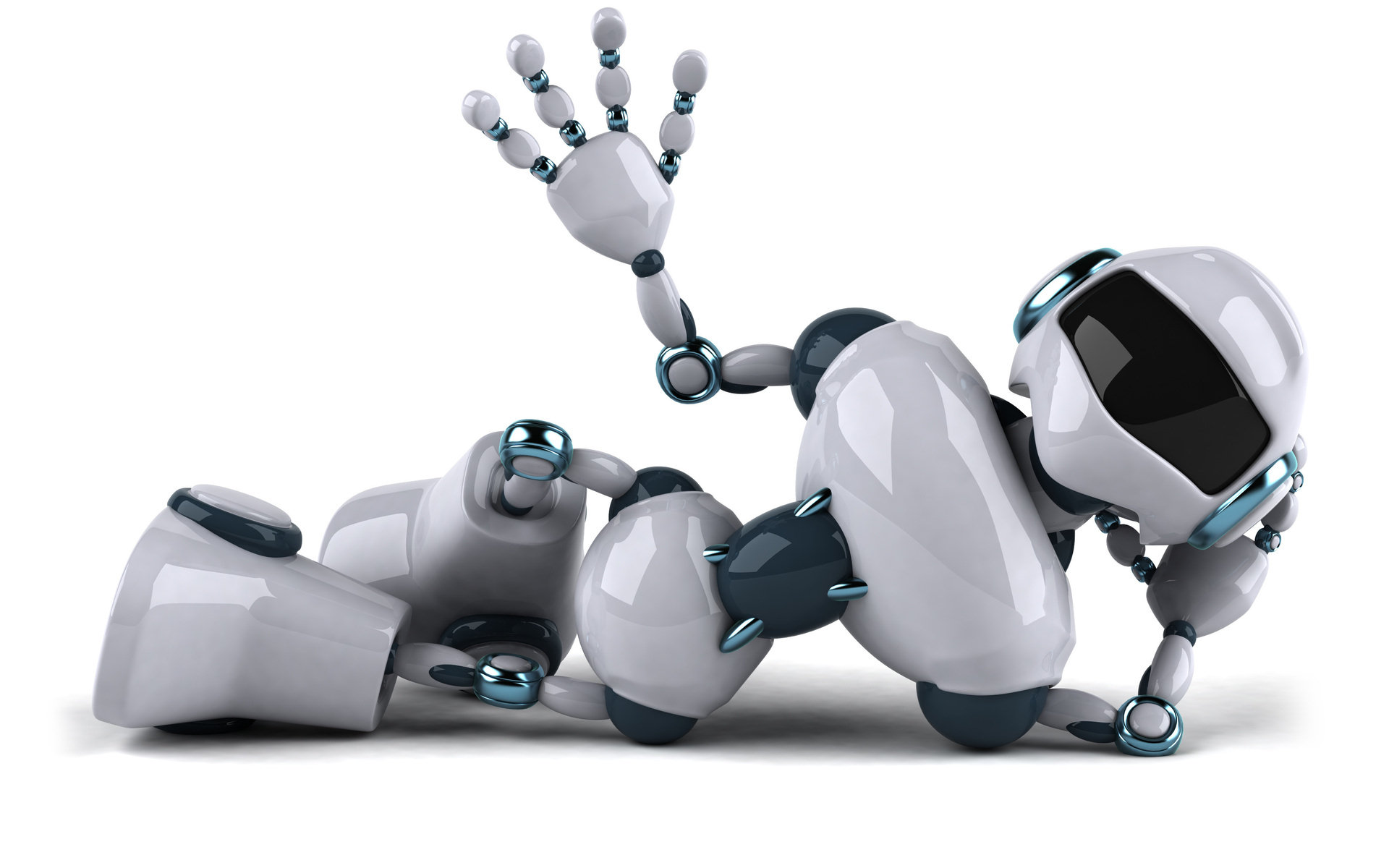
Browser extensions for chatgpt are applications that add new functions to your web browser. They are based on a chatbot created by OpenAI. Using such software allows you to expand capabilities in terms of searching for information, learning, creating text, translating, and performing other tasks. Below we will see if there is such software, how to install it, and how to use it properly.
Are There Browser Extensions Available?
As of the end of 2023, browser extensions for chat gpt are not only available for installation but also boast a wide range of capabilities. With them, you can achieve the following goals:
- Searching for information on the Internet. The software provides additional information to search results and generates ideas and options. For example, the Chat GPT extension for Google Chrome shows answers to search results from Google, Bing, Yandex, etc.
- Creating creative content: poems, codes, scripts, music compositions, etc. The software can record texts, generate ideas, and answer questions about documents.
- Learning and discovering new things. Browser extensions can provide contextual information to pages and materials, as well as generate questions and exercises for practice. For example, YouTube software can produce subtitles, translate, and answer questions about videos.
- Generating text in various styles and formats. Extensions are increasingly being used to create content for websites, blogs, social networks, and other purposes.
- Translating from one language to another. The applications are helpful for communicating with people from other countries or learning new languages.
- Providing informative answers to questions, including the most complex ones. It recognizes open, complex, or odd queries to which the search engine may not always respond adequately.
How to Install
To activate the ChatGPT extension for your browser, you need to install it. This requires the following steps (using Google Chrome as an example):
- Enter the Chrome Web Store.
- Type “ChatGPT” in the search field.
- Find the extension you want to install.
- Click on the install button.
To use it, simply click on its icon in the upper right corner of the browser window. If you have different browsers, the instructions won’t differ too much. The main difference is that you will go to the Add-ons Store for Firefox, Opera Add-ons for Opera, and Microsoft Edge Add-ons for Microsoft Edge. Further, you also need to enter “ChatGPT” and install the software you’re interested in.
How to Use It
To use the chat gpt browser extension, follow these steps:
- Open it by clicking on its icon in the upper right corner of the window.
- Enter your query into the text field.
- Click the “Generate” button.
ChatGPT will execute the request and provide the result. You can edit it as you see fit to achieve the optimal effect. As noted, the available capabilities can be used to search for data, solve creative activity questions, or for learning purposes.
Usage Tips:
- Be concise and precise in your queries. It works better when the material is correctly provided. If it doesn’t work the first time, try rephrasing your thoughts to get more accurate results.
- Use natural language. It’s not recommended to use special syntax or formatting. Write as if you are communicating with a regular person. The application easily comprehends human speech and then communicates effortlessly on the given topic.
- Don’t be afraid to experiment. Chat GPT is still in development, so try different options to learn something new and make unique discoveries for yourself.
- Use the extension settings to optimize performance. Many ChatGPT applications have settings that allow you to precisely change the parameters for more convenient use. For example, you can adjust the style of text that is generated, toggle certain features on or off.
- Stay up-to-date with updates. Chat GPT extensions are constantly being updated with new features and improvements. Keep track of these updates to get the most out of the installed software.
- Use the software for monetization. ChatGPT provides opportunities to use it for greater profit and to promote existing projects. The results largely depend on how correctly it is used.
- Most extensions in the app store are free, and the setup does not take much time. This means that the tool can be used by people with different levels of experience and financial capabilities.
Summary
ChatGPT browser extensions are a valuable tool that helps solve various tasks. It can be used for information search, creating creative content, and learning. The software is still in development but already offers many useful features. As the application evolves, it will become even more helpful and powerful.

