Prompts for creating logos in Midjourney
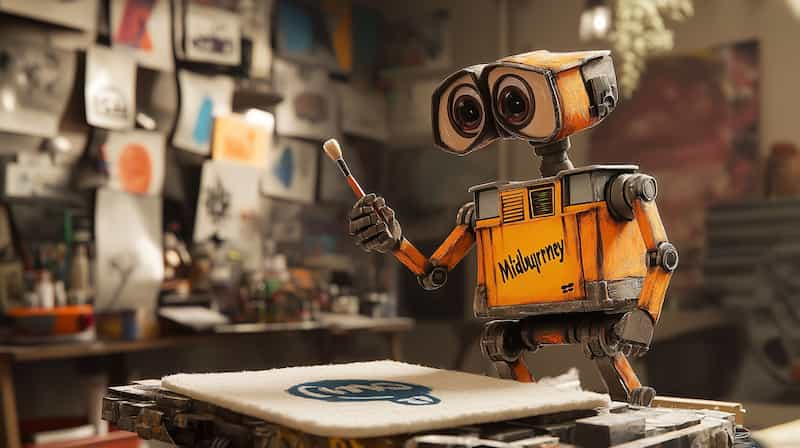
How to Create a Logo with Midjourney
A logo is a trademark that increases brand recognition and inspires trust. And its creation can take a lot of time and money when you have to order the services of a designer. But you can take a simpler path. For a startup, you can come up with a trademark for your company yourself. You don’t have to be a professional artist to do this.
The Midjourney neural network will help you create a trademark. This is an artificial intelligence-based tool that converts text queries into images. You can use it to create your own logo using prompts.
Why should you use AI to create logos? Developing a trademark with a neural network is much cheaper than design services. Creating an emblem with AI does not require special design knowledge; this process is available to everyone. And the entire work – from developing a new design to the result – takes a few minutes.
On request, AI tools can generate unique trademarks that have never been used anywhere before. During the creation of the logo, you can make adjustments, change the image and background, rearrange, add or remove details, choose a font, change colors. If you don’t like any of the options, just change the prompts and start over.
Preparing to create a logo Determine the end goal - what should be depicted on the emblem, what elements you want to use. Look at the logos of competitors to understand which design is more suitable for your industry. Prepare several examples to show Midjourney for inspiration. It is better to take references from different sources - from websites, applications, from printed materials.
Decide what style the image will be in - classic, minimalist, anime, retro, etc. Determine the main elements: fonts, color scheme, icons, symbols. If you have already prepared a brand book, follow its recommendations. The details should be consistent with the overall visual style of your brand and help in its identification.
Step-by-step guide to creating a logo in Midjourney Once you have a clear idea of the style and concept you are aiming for, you can start designing a logo in Midjourney. Let’s look at the basic steps to using artificial intelligence to create a logo emblem.
Registering and Setting Up an Account Getting started with Midjourney is easy. To register, go to the official website. Click the “Login” button, which will redirect you to the Discord channel where the images are generated. If you don’t have a Discord account, create an account for free. You will receive an email to confirm your account. Once you have logged in and set up your account, choose a plan, pay or use the free version and you can start working.
Creating a Prompt To ensure that the image meets the requirements, you need to create a logo prompt for Midjourney. Describe the logo using keywords.
Sample prompts:
- “minimalist design for a tech company in gold colors with a robot icon”;
- “graphic trademark of a cheese production, stylish, luxurious, black and white, 3D”;
- “colorful logo with a vector abstract drawing of a chicken, light blue background, 2D”.
Select a style and parameters Choose a style that matches your brand – vector, flat, vintage, geometric, traditional, abstract. Define the main colors. This can be a corporate color scheme or a color that is associated with your industry. It is not necessary to set classic combinations. The neural network is able to depict the emblem, for example, in purple-gold tones or in a red gradient with an orange border.
What other parameters can be set for Midjourney:
- shape – circle, square, rectangle, rhombus;
- texture – gradients, shadows, gloss or matte effect;
- font, size and spacing between letters;
- 2D or 3D graphics;
- composition – the arrangement of elements relative to each other;
- specific icons or symbols, for example, a star, an arrow, the sun, etc.
The more input data you specify, the closer the result will be to what was intended.
Logo generation Enter your request and click the generate button. To get several options, press the V button on the image. You can also change the scale using the U button. Press these buttons until you get options that are closer to what you want.
Evaluation and refinement Carefully inspect the images, check the spelling, details and colors. If you like any of the options, but it requires some refinement, you can make edits. Change the font, colors, placement of details, add or remove elements. Generate a new logo taking into account the edits and make several options to choose the final design.
Finalization and export Export the image in the desired format. Midjourney supports PNG, JPEG, SVG, PDF. Save the logo on your computer or in the cloud storage to use in marketing strategies.
Dive into logo design with Midjourney is a fun and rewarding experience. With just a few clicks, you can create a unique emblem for your company without unnecessary expenses. The accessibility of the platform, an understandable interface, combined with the ability to create original designs make the tool a valuable asset for any brand. Start your design journey and explore the possibilities that artificial intelligence can bring to your branding.

