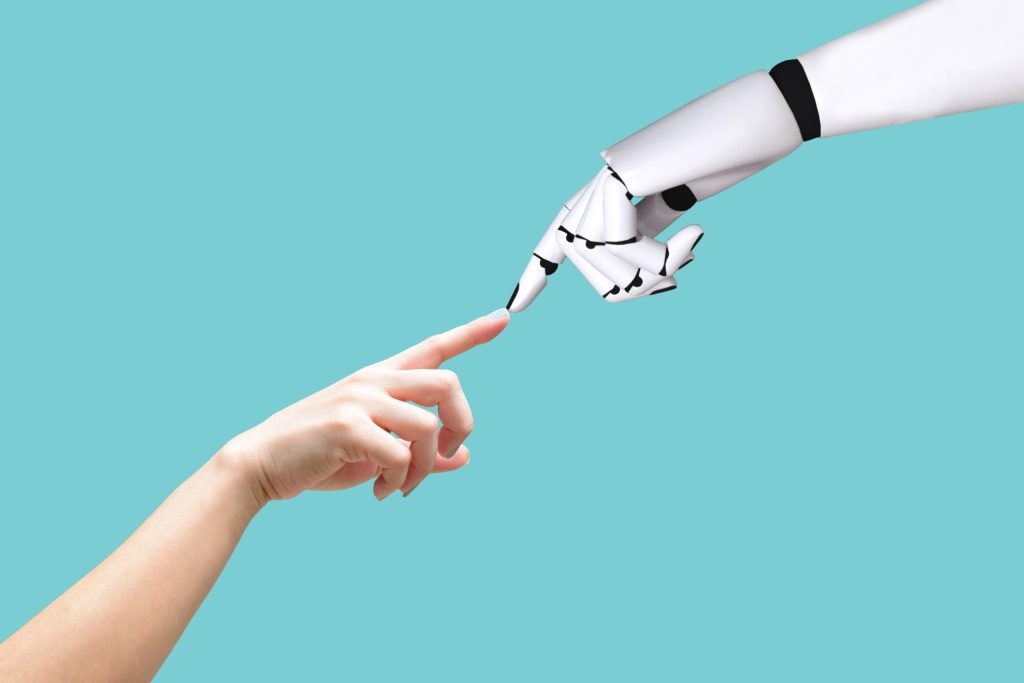
Accurate information during communication with artificial intelligence can be obtained by correctly applying commands for ChatGPT. They make it easy to direct the course of the conversation in a way that is useful to the user. Commands can vary from simple requests for information to complex tasks that require a specific sequence of actions. In this article, we will look at different types of commands with examples and also learn how to ask the right questions, request information, clarify results, and use various chatbot functions to achieve required objectives.
How to Use ChatGPT Prompts?
ChatGPT is an AI model created by OpenAI. Artificial intelligence responses may be based on previous dialogues, so sometimes they may not be entirely precise or appropriate. To make them more accurate, commands for ChatGPT need to be used. Formulating prompts for a response to a question in conversation with a chatbot still requires learning, which must be accomplished through trial and error. To make AI a helpful assistant, it is necessary to experiment quite a bit, which in turn will make it clear how best to formulate prompts to get the expected responses.
Using prompts in ChatGPT is a powerful tool for managing the system’s responses. Prompts are the initial phrases or text blocks placed before a request. They help to clarify the context and indicate the desired direction for response generation.
You can manage the neural network by creating information requests, taking into account several recommendations:
- Formulating specific questions - helps the system better understand the request and provide a more accurate response.
- Indicating the desired format for information presentation - in the form of text, a list, a table, or a brief summary.
- Providing a small context before the request - for example, “Tell me about…“.
- Conducting a conversation on a single topic in one dialogue, using the previous response as a prompt.
- Clarifying or rephrasing the question in the same dialogue if the chatbot’s response does not meet expectations.
- Using short prompts – lengthy prompts may confuse the system and negatively impact the quality of the response.
If ChatGPT is used to assist with product development or improvement, pay attention to feedback and iteration. Use the responses received for analysis and further clarification of questions and prompts.
Examples of the Best Prompts
Working with the AI model will be easier if you pay attention to the nuances of communication with it. The more specific the question, the more precise and useful the response. For instance, instead of asking, “What product do you have?” you could ask, “What features are available in your product X?”
To obtain information about a specific topic or functionality, you should mention key terms in your request. For example, “Tell me about feature X” or “Do you have information on topic Y?”
When communicating with any version of the AI model, as with any other interlocutor, politeness matters. You should use “please” and “thank you” when asking for help or receiving information.
All questions should be asked sequentially. If there are several interconnected questions, request information on them one at a time. For example, instead of asking, “How can I configure X and Y?” you should ask two separate questions: “How to configure X?” and “How to configure Y?“.
In situations where the chatbot’s response is unclear or does not fully meet expectations, ask for additional explanations or clarifications. For instance, you can say, “I need more details about X” or “Could you explain how feature Y works?”
Quick Command for ChatGPT
A quick command for ChatGPT will help get an answer to a simple question and direct the conversation course of the artificial intelligence. Phrases specified before the main text of the request provide an opportunity to increase the correctness of the information given:
- Please explain the concept of…
- How much is (expression/mathematical expression)?
- Tell me about (topic/person);
- Suggest a recipe for (dish);
- How to get to (place);
- What’s the weather like in (place) today?;
- Suggest a fact about (topic).
You can experiment and create your own commands depending on the needs and tasks to solve. Requests can be made in any language, including Russian.
1000 Marketing Commands for ChatGPT
Marketing commands play a vital role in the development and management of chatbots, helping create effective strategies, develop content, enhance user experience, and analyze outcomes. They help companies achieve goals, improve customer interactions, and elevate service levels. From 1000 marketing commands for ChatGPT, you can always select those prompts that are perfect for a specific situation. They are essential for solving tasks such as:
-
Strategy development. Define target audiences, goals, and tasks, as well as ways to achieve these goals. As a result, AI analyzes market trends and competitors to develop an effective user engagement strategy.
-
Content creation. Within the chatbot, develop texts, scripts, offers, and other forms of content that align with the brand and the company’s marketing goals. Update and expand content to ensure interesting and useful user interaction.
-
Improving user experience. Conduct data analysis on user behavior upon request. Research and find ways to optimize interaction paths, identify the most frequently asked questions, and provide recommendations for improving functionality and efficiency.
-
Promotion. Determine communication channels with potential users, develop marketing materials that help attract new users and expand audience reach.
-
Analytics and monitoring. Use analytics tools to measure strategy success and work efficiency, and compile reports and recommendations to improve results.
For reference, examples of marketing commands for the chatbot:
- Create a series of interactive quizzes to engage and involve the audience.
- Develop a content strategy for social networks.
- Identify the target audience for more accurate targeting.
- Offer a contest or giveaway with valuable prizes to increase audience participation.
- Draft text for surveys and questionnaires to collect feedback and gain information about customer needs.
- Help develop an affiliate program to attract additional traffic and sales sources.
- Develop a video marketing strategy.
- Create a blog with interesting articles and tips for your audience.
- Create mixed content, including text, images, and video.
Assistance with creating scripts and queries can be expected from the API. Application Programming Interface is an application that simplifies writing code in the terminal. Now it offers an advanced Turbo Language key for effective development. With this key, the process of working with different versions of AI is simplified.

