How to Register for ChatGPT from Russia
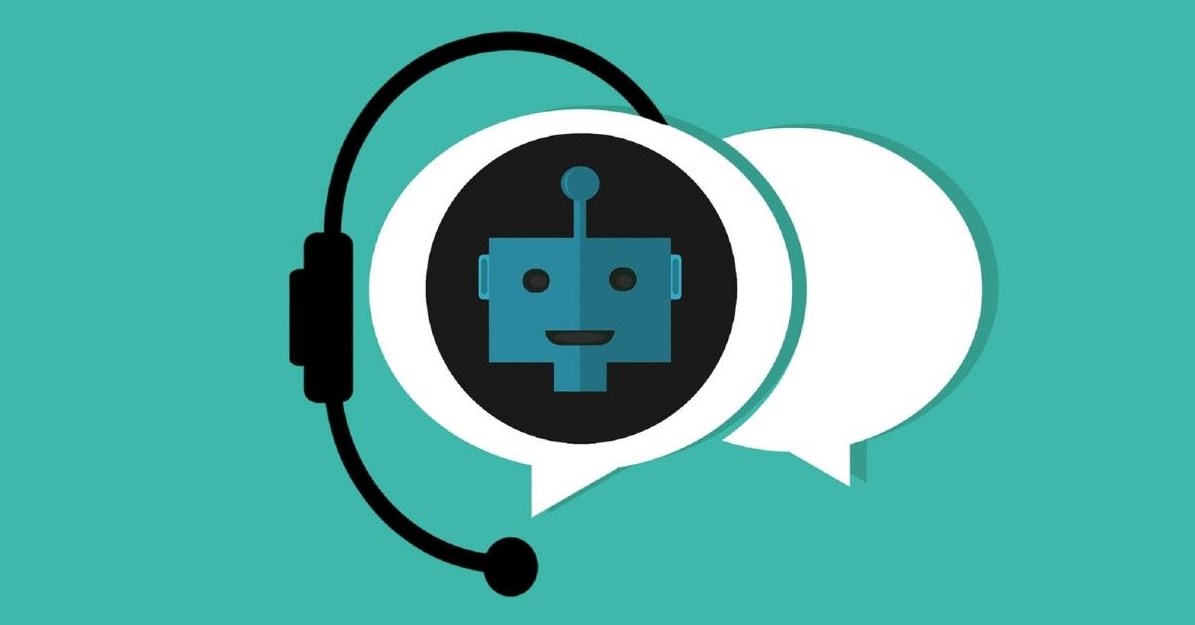
ChatGPT is an advanced software model for generating complex creative, journalistic, scientific, and other texts in automatic mode, as a response to user queries in a dialogue box. OpenAI developed this platform in 2022, based on artificial intelligence work. Within a year of operation, the number of registered users worldwide exceeded 100 million. In this article, I will detail how to register for ChatGPT from Russia, as many of our compatriots often encounter problems when downloading and attempting to use this AI bot, which is based on a computer neural network.
How to Register for ChatGPT for Free
If you use a computer with Internet access in Russia and visit the official ChatGPT site, as well as attempt to register your account there, the system will indicate that the application doesn’t work in your country. Of course, many advanced computer users have long been using VPN services and bypassing most territorial restrictions in seconds. However, even with “Chat GPT,” this will not help because the registration form requires entering a mobile phone number, and the site does not accept Russian codes for consideration.
The best solution would be to visit private YouTube channels or other sites where experts in working with ChatGPT and other software applications explain in detail exactly what algorithm you need to perform for registration and verification in the system.
Registration Steps
To register in this program, the user needs to sequentially perform all the points of the following step-by-step instruction:
- To understand how to register in the ChatGPT neural network, you should start by downloading the browser through which registration is possible – Google Chrome Portable.
- Launch the new browser and install the Adguard VPN extension, available to all internet users who can also choose any other application for VPN.
- VPN must be activated throughout the entire registration process on the website.
- When the internet is accessed through a VPN service, you should visit the official ChatGPT site, explore the interface of the main page, and familiarize yourself with the registration menu.
- Click the Sign Up button on the main screen.
- In the new window, a registration form will open where you need to enter new user information – first and last name.
- The most challenging part of registration is providing a phone number for verification of the new account via SMS. You cannot use Russian numbers. To solve this problem, you need to use the convenient service sms-man.
- Registration on sms-man is available through VPN to all users from the Russian Federation.
- After registering on the sms-man site, you need to choose 2 important parameters – the country from which the one-time phone number will be generated to send an SMS message – the USA. The service for which you need to send the message later – OpenAI is also specified here.
- You must pay for the service of this service, for which it is best to use a registered and topped-up Qiwi wallet.
- A number with the +1 code is generated automatically, and the SMS message with the code for confirming registration in “Chat GPT” is displayed on the sms-man website.
- If the SMS does not arrive for some reason, the user will have to repeat the transaction one more time.
- After entering the code, the new participant’s account on the ChatGPT artificial intelligence platform is considered activated, which gives the right to authorize on the site, which is performed with an active VPN service.
It is recommended to then create a service shortcut on the desktop and freely use this chat. VPN can be disconnected during operation. However, according to recent changes in the security system by the developer, page blocking can also occur directly during the use of the resource, which is why it is recommended to always keep the VPN turned on while working with the bot.
Useful Tips
In some cases, registration may not lead to success, and for the service to work successfully from Russia, it is recommended to use the following helpful tips from experts and programmers:
- When generating an American number, a person temporarily uses the telephone number of a real subscriber registered in the USA, which requires a periodic password change or conducting the re-registration procedure once a month or at another interval because the new account is not secure from external intrusion.
- Keep in mind that ChatGPT was not initially intended to work with Russian content, but it recognizes the language well. The resulting text often turns out “awkward,” with many stylistic errors, which is why it is recommended to ask the bot a question in Russian after which it is translated into English and the request is repeated. When the program outputs the result, it is advisable to check which variant turned out to be the cleanest.
- The 4.0 version of the chat better recognizes the Russian language. To access the 4th version of the program, you need to install ChatGPT Plus on your PC, and then pay for the subscription with an international bank card only, as Russian cards are not accepted in the USA.
- After registration, it is recommended to immediately create a chat icon on your desktop to avoid a long search for the site in the browser.
By meticulously following all the above advice, the user gains access to the vast capabilities of “ChatGPT ”, can generate complex texts that will help him in online communication, or at work.
Common Mistakes
All possible user errors are exclusively related to the use of Russian-language resources and applications without bypassing the restrictions imposed on our country:
- No VPN when visiting the platform site, during registration, or using the software. Before you register for “Chat GPT”, you must make sure that all requests are not coming from a Russian IP, as it will be automatically blocked by the site.
- Attempt to use a Russian mobile number.
- Attempt to pay for the subscription with a Russian bank card.
In any of these cases, the user will simply not be able to open the “ChatGPT” site, go through the registration, or pay for the version of the program he is interested in, which is why it is important to follow the above step-by-step instructions from beginning to end.

