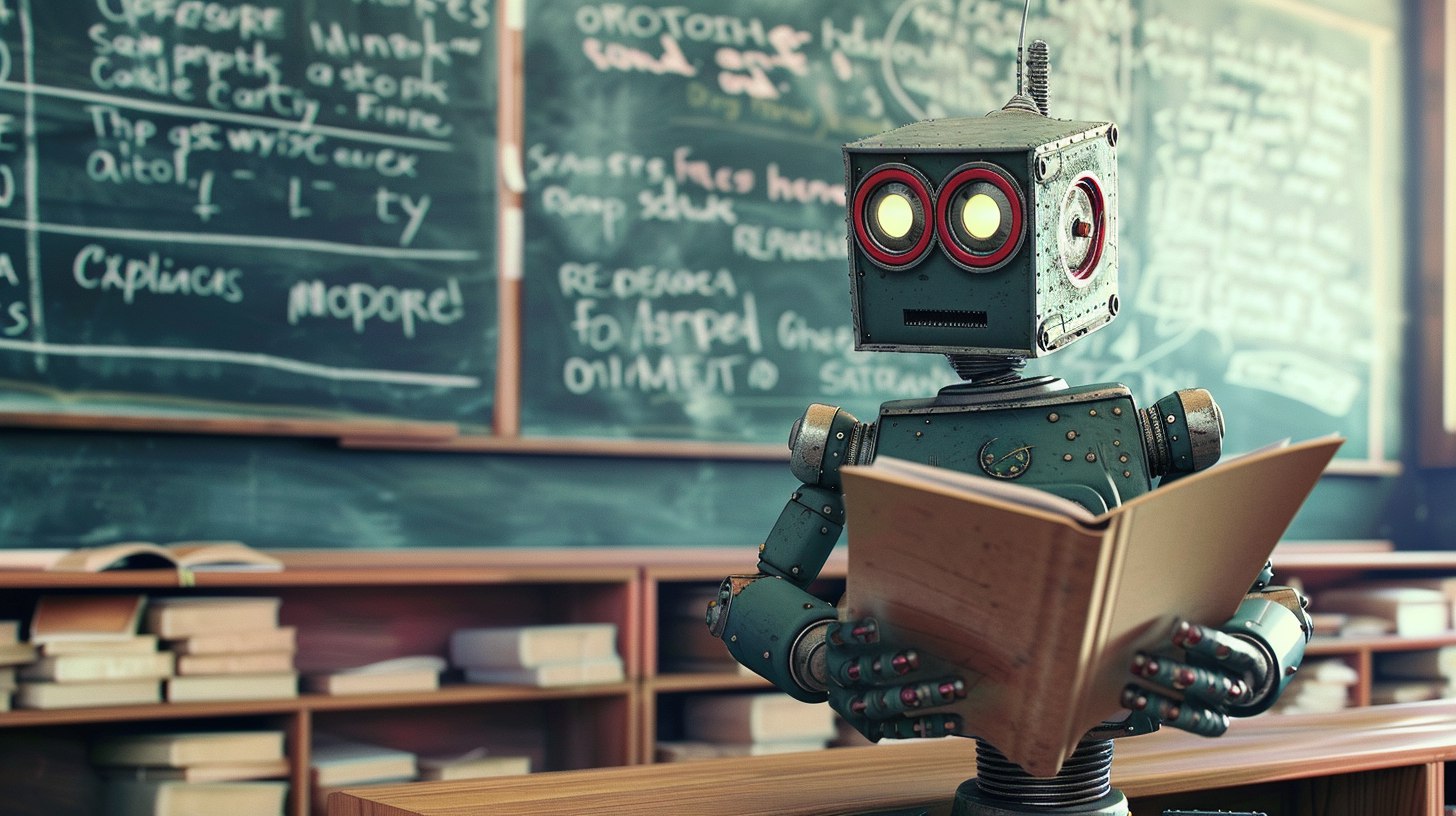
Again assigned to write a report as if there weren’t enough tests, exams, and regular homework. Yes, reports have turned from a rather useful way of consolidating knowledge into a tedious obligation that takes up much time. Yes, the older generation will rightly be outraged: there’s a wealth of information on the internet, and we sat in the library and studied encyclopedias, manually writing each paper. That’s true. But they were assigned less frequently. Today, even with the accessibility of information online, spending a couple of hours on another report is an unacceptable luxury. Therefore, the interest in how to write a paper using Chat GPT is reasonable. Let’s delve into this topic.
Create a Work Structure
Of course, you could register on a service or go to a Telegram bot, asking the neural network to generate text on the needed topic. But this is a very general approach. In reality, working with artificial intelligence still requires the application of your own intellect. The first step in the process will be creating the structure of your report.
Its structure is standard. There should be a title page, table of contents, followed by the text itself, consisting of an introduction, the main body, and a conclusion. At the end, there should be a list of sources you used for the report. If necessary, include appendices.
Such a structure is also present in theses (final papers), coursework. And we need the neural network to generate a plan and the text of the report. But you shouldn’t give artificial intelligence a complex task, like: “Write a report on growing dandelions in the extreme north.” AI will generate text, but it will lack the necessary structure. How to do it correctly? Read on.
How to Properly Use ChatGPT
Can chat GPT write a paper in a way that it resembles one written by a human and doesn’t raise any objections from a teacher? Yes, it can. If you use it correctly. That is, you know how to write prompts.
And, of course, you’ve registered on a resource where free online access to the neural network is provided, for the residents of Russia. An alternative to the website is a bot in Telegram. The language model works the same everywhere, choose the method that is convenient for you. In all cases, you can work in Russian, which simplifies the task.
Prompts for Assistance in Writing a Paper
Moving to the main point. To effectively use chat GPT for writing a paper, you need to create a prompt. That is, a request, instruction, or command in accordance with which AI will generate text.
Compose the request as if you were giving a task to a very diligent slow thinker. If you enter the command “Write a paper,” the result will not be the best. Therefore, break the task into subtasks and develop a prompt for each:
- When developing, you set the context, which determines the style and degree of “scientific nature” of the report. An example of context: “You are a 9th-grade student.” Then you formulate the task: “Write a table of contents for a paper” and indicate the topic.
- After the neural network completes the task – check the responses, make edits as necessary, and move on to the next part. The context of the prompt remains the same. “You are a 9th-grade student. Write an introduction for the paper on the topic. Length of the text – 500 characters”.
- Next – work with the main part. We keep the context, but change the task itself: “Write a report on the topic according to this table of contents. Length of the text – 3000 characters”.
- Then, it’s just the conclusion and the list of sources left. Keep the context unchanged in all queries.
Conclusion
So, how to write a paper using Chat GPT? In short – set the context, task, and determine the report’s volume to the neural network. Break the task into subtasks – this way, you will achieve a better result.
This tool can be used for a wide range of tasks. Writing reports, letters, coursework, queries – there are many options. AI is a good assistant, allowing you to save time on routine work. It’s nice that this tool is available for free, at least by registering on a service that provides such access to Russian residents.
But remember, the neural network can make mistakes, so the finished work should be carefully proofread. And to find errors, you will still have to study the report’s topic. Even technology does not save you from studying – here is the harsh reality.

