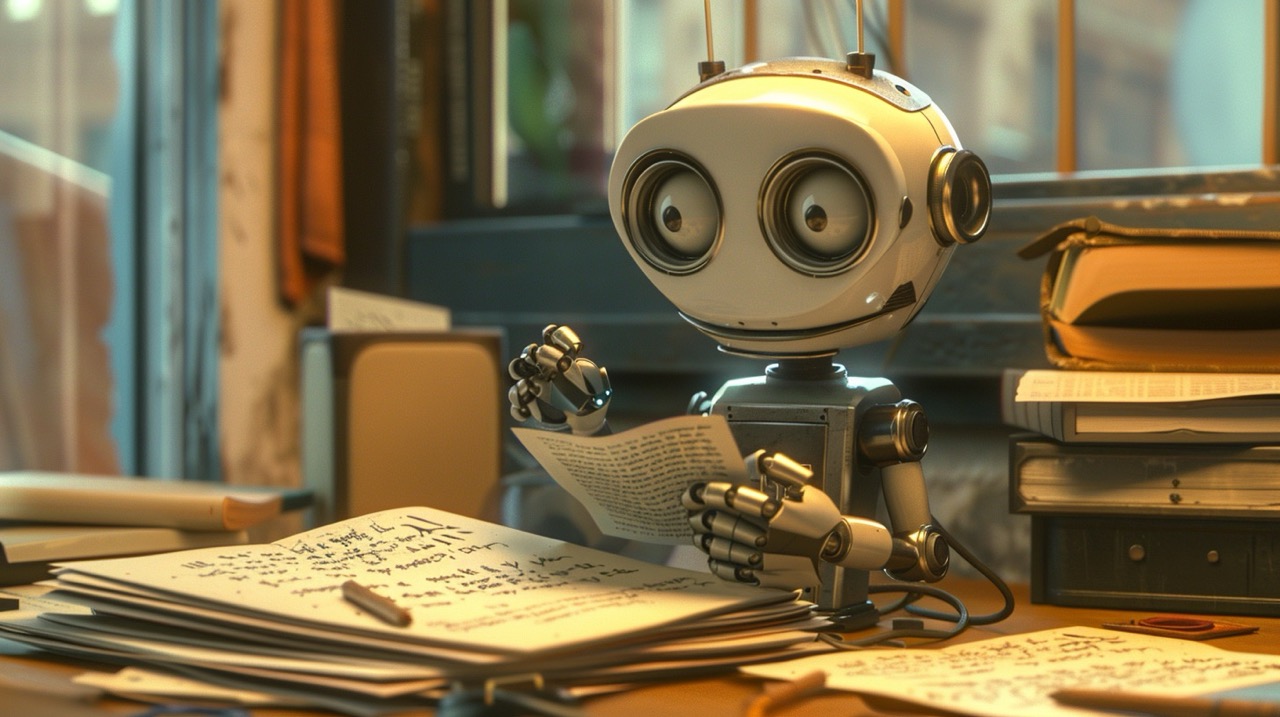
Writing reviews, articles, essays, and reports is one of the main tasks that ChatGPT excels at. However, ChatGPT has limitations in generating lengthy texts - these were introduced to prevent users from abusing the neural network’s capabilities to spread misinformation. While we can’t say how much these limitations hinder malicious intentions, they certainly pose a challenge for regular users. So, the question of how to make Chat GPT write longer texts is genuinely of interest to many. Let’s dive into it. Features of Creating Long Texts with ChatGPT The neural network has all the capabilities to generate texts of any length. But several factors can prevent users from getting a comprehensive research article, for instance:
- built-in restrictions;
- trained on a dataset that lacks long texts (thus, no “example” for generation);
- the provided prompt lacks sufficient introductory data (there are also constraints on prompt length);
- the neural network does not have enough information to generate the required volume of text.
Often, the issue lies in the lack of data or absence of “examples” for the neural network to follow. This problem can be solved by providing additional training to the model. Planning to Train ChatGPT to Create Longer Texts How do you make Chat GPT write longer texts? By training it further. Additional training allows you to personalize the chatbot, opening a wide range of possibilities, including increasing the text length.
Like any other training process, this task will consist of the following stages:
- Collect and prepare the dataset. Provide the language model with a collection of texts of varying lengths, including extensive ones. These could be reviews, articles on different topics, but if you are interested in a particular subject, give the AI more related information.
- Review the collected material, removing any extraneous or incorrect information - all data should be accurate and reliable.
- Divide the collected data into three groups - for training (the largest dataset), validation, and testing.
- Select and configure the ChatGPT model.
- Start the training process (there are various methods, choose the most suitable for you).
- Conduct testing and compare the results to pre-training outcomes.
- Make any necessary adjustments to the model settings or user data.
By training the model further, you can personalize the chatbot to adapt it for specific tasks: writing extensive articles or reviews on a given topic.
You can use ready-made plugins for ChatGPT to assist in additional training. By selecting a plugin for processing text documents and web pages, you can provide the neural network with the required document and ask an overall question like, “What is this document about?” The neural network will produce a summary, and you can then ask clarifying questions to get more detailed answers. Together, these answers will constitute the lengthy text you need. How to Train ChatGPT to Create Long Texts: Simple Tips However, in many cases, you can manage without specialized additional training, as regular interaction with the neural network might suffice. Here are a few simple tips for getting extensive, detailed answers from AI:
- If you receive a short answer to your question, ask the neural network clarifying questions, clearly indicating what interests you. The neural network can maintain context for a short while but long enough for a few follow-up questions. Combining all answers, you will get the desired volume.
- Indicate the desired length of the generated response in symbols or words to the AI. For example: “Write an essay of 3000 characters” or “Write a story of 200 words.”
- Avoid stereotypical queries - these trigger standard, brief responses from the neural network. A creative question, however, will prompt a more detailed answer from the AI.
- Avoid questions that can be answered briefly or in a single word.
- Use introductory phrases like “List all”, “Describe all pros and cons”, “Explain in detail” and so forth.
So, how can you make Chat GPT write lengthy texts when it comes to research articles, explaining complex concepts, resolving technical questions, or generating extensive instructions?
In such cases, the only option is to break the task into several sequential parts. For instance, if you want to write an essay on a specific topic, working with Chat GPT will look like this:
- Request “think through the structure and create a plan for the essay”.
- Write prompts for each point of the generated plan.
- Write an introductory message: “I will send several fragments of the task; do not respond until I ask for a reply.”
- After this message, input the written prompts.
- Write the final assignment to process the inputted prompts and request a response from the neural network.
Alternatively, you can skip the introductory message. You send each request separately, receiving an individual response for each. Then, compile all responses into a single text.
But if you have access to GPT-4, you won’t need these workarounds - this version of the language model can process over 25,000 words. This means you can create content of almost any length without additional tricks. Examples of Usage Suppose you don’t have access to ChatGPT-4. You need a 10,000-word article.
First, you give the chatbot a task: “Create an outline for an article on ‘Growing Dandelions in Permafrost Conditions.’ The article should consist of 10 sections.” As a result, the neural network provides a detailed plan for the future article, including introduction and conclusion. Each section contains subsections.
The second stage is writing a prompt for each section. The first section is the introduction. Write a prompt for this section: Write an introduction for the article “Growing Dandelions in Permafrost Conditions.” The introduction consists of the following subsections:
- Description of dandelions and their distribution.
- Mention of the harsh permafrost conditions.
- Raising the question: Is it possible to grow dandelions in such conditions?
Text length - 1000 words.
Similarly, generate prompts for other sections. Finally, compile everything into one, getting an article of the desired length - in about 10 minutes.

