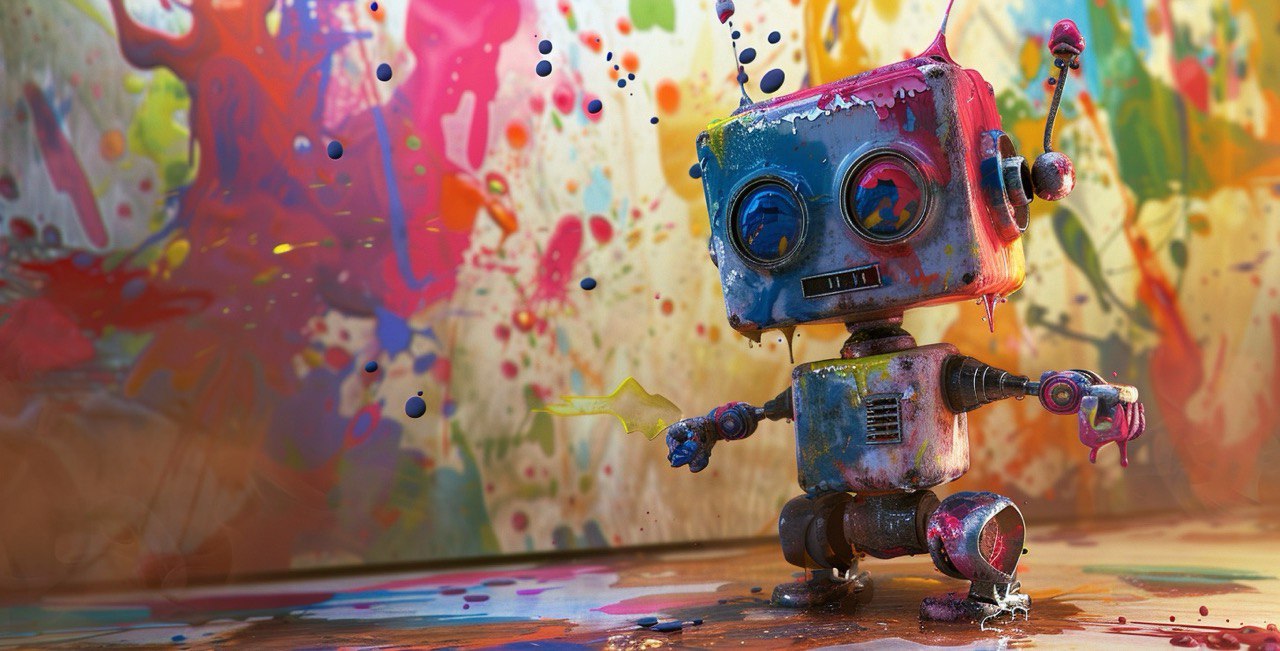
How to Generate an Image Using AI Creating a high-quality custom illustration is often a labor-intensive and costly process. Sometimes, many unique images are needed, but there isn’t enough budget to pay a graphic designer. In such cases, and many others, various services or applications can help create a good illustration.
Who is it for? Nowadays, there are many services available for image generation, some of which have certain blocks on negative requests, but most can fully realize any idea. These assistants greatly facilitate life not only for designers but also for marketers and SMM specialists. Created images can easily be used to decorate an article, a publication, or an advertising banner.
How does it work? With the advent of artificial intelligence in people’s lives, one of the most in-demand and common tools has become the image generator. With its help, it is easy to transform an input request into a final result – an image.
To understand the textual description provided by the user, the service translates the text into a format of numbers. Then, all incoming text is transformed into high-dimensional vectors, and with their help, the main meaning of the request is captured.
Are there free generations available? If a user enters the query “How to generate an image with a neural network for free” into any search engine, thousands of different programs and neural networks suitable for solving this problem will come up. The most popular ones are Midjourney, Шедеврум, Chat GPT, and others.
How to Generate an Image in Midjourney Midjourney is a neural network frequently used to create unique images. But how can you generate an image in Midjourney? It’s easier than it seems. Just follow this simple instruction:
- First, if necessary, you can configure the bot by writing the command “Setting” in the chat. In the opened menu, the user can select the quality and resolution, the level of stylization, and more.
- Formulate a prompt – a special hint for the neural network. It is best if it consists of short and simple phrases.
- After generation, an additional menu will become available, with which you can create a series of similar images, improve quality, get a link to the image, and other functions.
There are three tariffs available to users for generation: free, standard, and basic.
How to Generate an Image with Your Face Modern technologies now allow you to generate an image with your face, but how can this be done simply? Just go to suitable neural networks that allow for face swapping between photos. In this way, the service will take a face from one photo and just move it to another, resulting in a maximally realistic image after processing.
Generation Capabilities in Yandex In 2023, the available neural network YandexART appeared, which can create detailed and very realistic images, as well as animations, based on a text request. You can generate an image in Yandex this way using the mobile app “Шедеврум.”
How to Work in Шедеврум A very easy tool that quickly creates a ready-made illustration based on a text request. Works completely free. To start the generation, you need to download the app on your smartphone. Then, in the cabinet, you need to enter a small description, select the format, and specify the aspect ratio. In just 20-30 seconds, the neural network will produce the finished result.
How to Generate an Image in Photoshop Not so long ago, Adobe included new services in its updates. One of the possibilities is the joint work with neural networks, which allows for speeding up image processing. The editor has long occupied a leading position among photographers and designers, and with the addition of new functions, it has become even more attractive.
Now, new modes allow you to remove unnecessary objects or generate a new environment, background, and effectively process the image.
How to Work in ChatGPT ChatGPT by itself is not capable of drawing images, but you can still generate an illustration in it. However, you will need to use Dall-E 3 additionally. The latter understands the Russian language well. To create an illustration, it is enough to enter a request; ChatGPT will process it, and Dall-E 3 will display the final result on the screen. Pay attention that the request should not contain insults, obscene content, or scenes of violence. The restrictions set by OpenAI will not allow the creation of content of such direction.
How to Get an Image by Request All neural networks generate an illustration by request. To get a good result, you should formulate your thought as clearly as possible. If necessary, the request can always be adjusted, details added, and the color scheme changed. For this, you need to create new requests in correspondence with the bot.
How to Generate an Image in Recraft Recraft is an analog of Figma that includes generation. A distinctive feature of the service is the ability to work with image layers. Plus, it has a very generous free tariff allowing up to 10,000 requests per month. The downside is quite a lengthy registration. To generate an image in Recraft, you should also enter a prompt, select the format and mode settings, and you can also apply various filters. When working with an illustration, the user can choose the color scheme.
Important Things to Know Each neural network has its own interface as well as certain specific features that can affect the received result. Therefore, to get the desired result, it is very important to learn how to create a correct text request. When creating a prompt, it’s best to avoid the particle “not,” since many neural networks omit it in a sentence and add unnecessary characteristics to the image.
The generation process takes from several minutes to several hours, depending on the mode in which the creation is happening.
Tips You should follow certain tips to get a high-quality image:
- Object Placement – at the very beginning, specify who or what should be at the center of the image;
- Clarification – additional verbs or adjectives can be used to convey the specifics of the object or to complement the image with other elements;
- Frame Description – this characteristic is often placed at the end to specify what kind of image is needed in the end, for example, a view from below or from the side;
- Style – in certain cases, it is possible to specify a style, for example, anime style, and so on.
In image generation, as in any other work, practice is necessary. Even if it didn’t work out the first time, it is important not to give up but to continue to improve your works.

