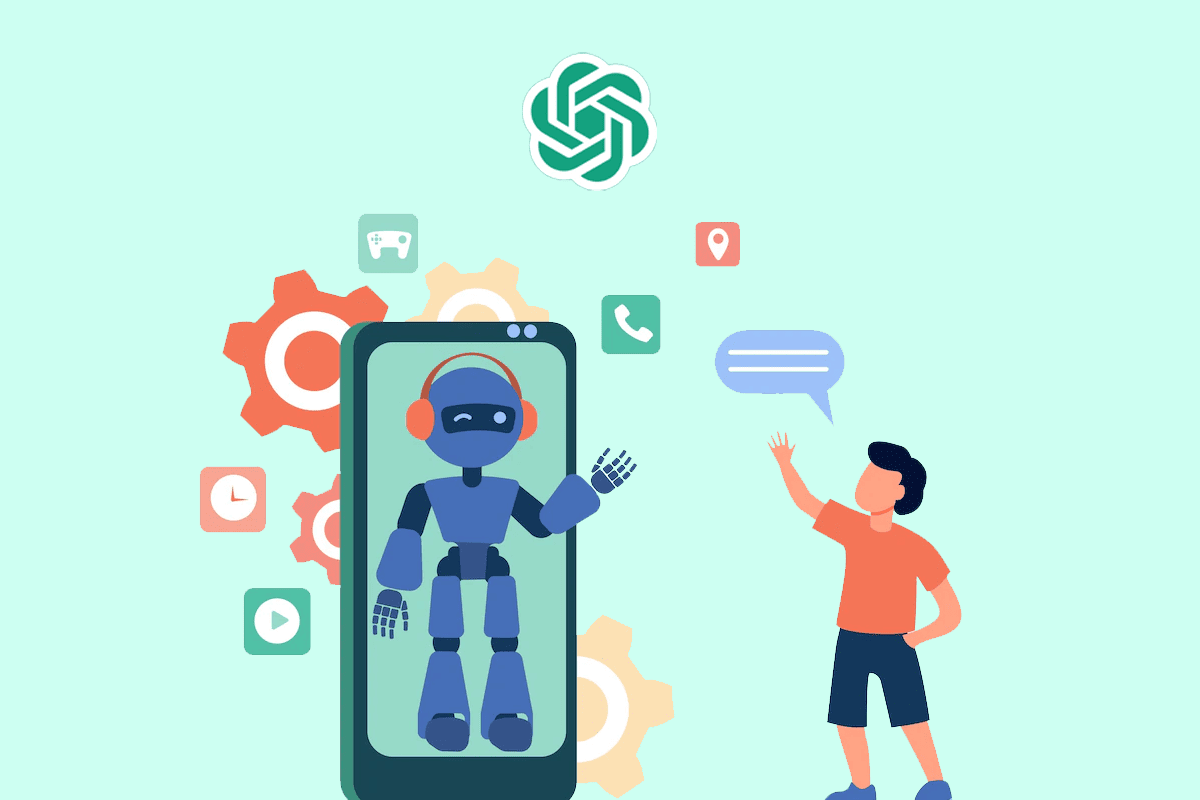
Due to the fact that accessing the ChatGPT chatbot in Russia without a VPN is problematic, the question of installing ChatGPT on Android becomes increasingly popular every day. This is partly because not all users find it convenient to use the neural network interface from a computer, especially at school or work. Let’s find out how to install ChatGPT on Android and set it up.
Can I Use ChatGPT on Android?
Yes, you can use the neural network’s capabilities on mobile devices based on Android OS, including smartphones and tablets. There are at least two ways to gain access – you can enter requests through a mobile browser or install the available official application.
Please note: there are also unofficial clients available online that provide access to the neural network. Download and install them at your own risk, as there is always a possibility that you might load malicious software onto your device.
Method #1 – Setting up Quick Access
The simplest way to use the neural network on an Android smartphone is to display a shortcut with a direct link on the desktop. It’s easy to do – just follow the instructions:
- Open the browser on your smartphone and go to the official ChatGPT website.
- In the upper right corner of the browser, click on the icon that looks like three dots.
- In the menu that opens up with options, click “Add to Home screen.”
- Edit the information about the new shortcut, for example, give it a name.
- Confirm the creation of the shortcut on the home screen of your Android smartphone.
- By doing these steps, you get a direct link to the neural network. In the future, you just need to click on the shortcut on the desktop, and the browser will open right to the desired page. This is especially useful if your smartphone is not very powerful or there is a lack of RAM.
Method #2 – Installing the GPT App
In July 2023, ChatGPT was officially launched on Android. OpenAI released a client for quick access to the neural network’s capabilities. The application is available on the Google Play Store and is already available for download to users in the USA, India, Bangladesh, and Brazil. Official access to the application download is expected to open in other countries in the coming weeks.
It’s possible to download ChatGPT in Russia on Android using a VPN, as without it, the Google Play app store does not open in the RF territory. The process for downloading and installing is quite standard:
- Go to the application’s official page in the store.
- Click “Install” and wait for the APK file to download.
- Wait for the installation to complete – a notification will appear.
- Launch the application and start using ChatGPT.
- Like the desktop version, the mobile version of the neural network offers both free use and a premium “Plus” subscription. Users with a subscription will be able to use the neural network even during peak times, receiving priority access to new features and updates.
Alternatively, you can use the official “Bing: Chat with AI and GPT-4” application, which is available for download on Google Play. The technological base for this tool is a similar AI model to what is used in ChatGPT. Consequently, their capabilities and functionality are similar.
Conclusion
Use the algorithm on how to install ChatGPT on Android, or use the neural network directly from the browser via a VPN anywhere – at school, work, traveling, or on vacation. Try it now and find out just how easy and convenient it is.

