Fundamentals of Using Prompts for Text Generation
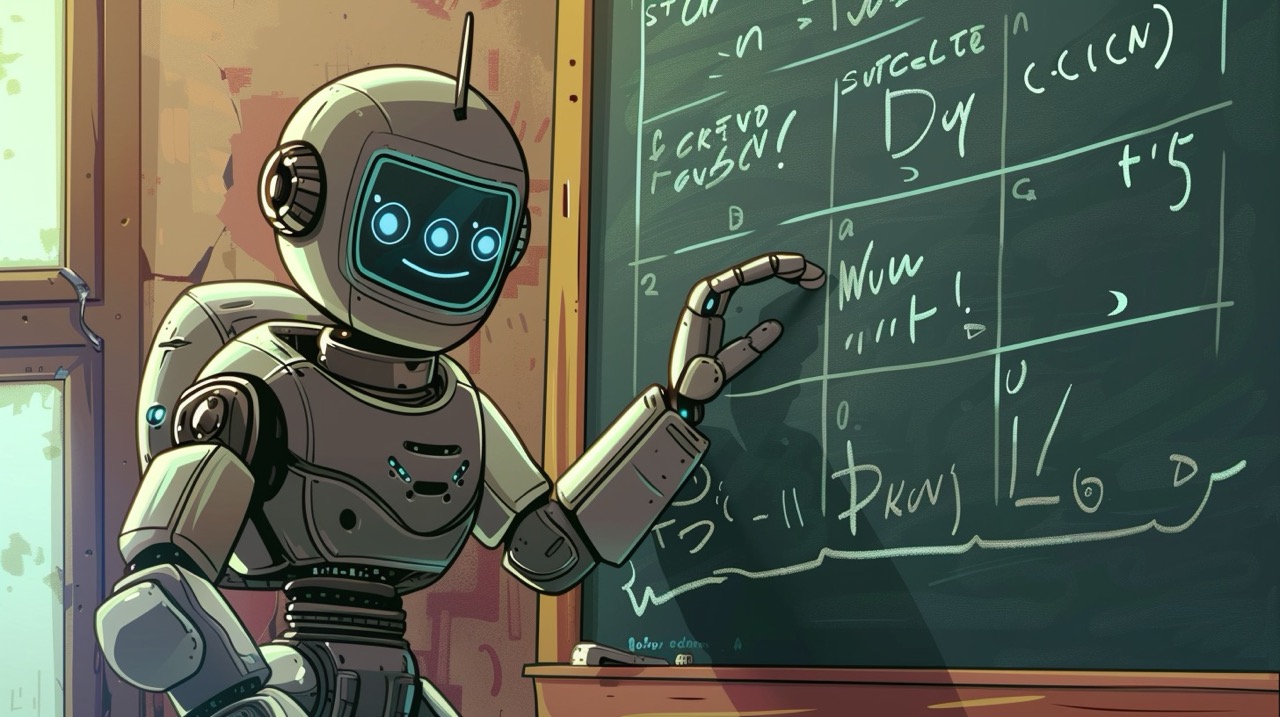
As neural network language models become increasingly complex, we are witnessing a rise in the number of tools and applications that use them for text generation. This race includes many leading IT giants such as Google, Microsoft, and Facebook. But the most notable example can be said to be the OpenAI ChatGPT models, capable of creating high-quality text in various styles and formats. However, to truly unlock their potential, mastering the art of crafting effective prompts is necessary. Writing better prompts will help you utilize these new tools in business and personal life.
Why need the most powerful assistant of all time and peoples if you can’t make it understand you well? Teaching AI to write quality content is not as difficult as it might seem.
Step 1: Define the Task The first step in developing an effective prompt is to clearly define the task you want the ChatGPT model to perform. This should include both a verb and a noun, for example: “write an email,” “create a Twitter thread of 10 tweets,” or “summarize in 3 paragraphs.” Defining the task is crucial as it sets clear expectations for the model. Mastering this part is very important, and it will serve as the foundation for the rest of the assignment.
Step 2: Specify the Topic Once the task is defined, the next step is to determine the topic of the text. The more specific the topic, the better, and it makes sense to provide additional information. For example, if you want the model to create an advertisement text, specify the product you want to sell. If you need a news article, specify its topic. Do not hesitate to add details, such as how you want the product to be perceived by the buyer or the text you want to create.
Step 3: Choose the Style This is the simple part, but many people still forget about it. After defining the task and topic, you need to choose the text’s style. It can be casual, formal, business, creative, and academic. The style you choose will dictate how the model will create content that matches your desired tone. Also, a small tip - ask the model to be concise, as in most cases (especially when using GPT-3), the model will tend to be verbose, which makes it easy to recognize that the text was created with artificial intelligence.
Step 4: Determine the Tone Be careful not to confuse tone with style, as they are often used as synonyms. The tone of the text is important as it sets the mood of the content. It can be anything - from joyful, angry, humorous, serious, excited to sad. Setting the tone will help the model pick the right words and phrasing.
Step 5: Define the Audience A very effective technique is to define the audience for the text. This can be anyone from a five-year-old child to a teenager interested in rock music, or even your boss. Defining the audience will help the model select the correct level of complexity and abstraction. You can even be ultra-specific and mention age, occupation, hobbies, etc. The more information, the better!
Step 6: Specify the Length It is important to mention the length of the text. It can be in paragraphs or words if you have strict character count limitations.
Step 7: Placeholder, Add Any Other Parameters You Can Think Of! Finally, you can add any other parameters or instructions that might be useful. For example, you could specify the country for which the text is intended, the product being sold, or the recipient’s title. These additional parameters will help the model generate more specific and relevant content.
Bringing It All Together To create an effective prompt, you need to combine all these parameters. The task parameter is the only non-negotiable one, as it informs the model what needs to be generated. Besides, where necessary, you can specify the output format, language, and much more.
Creating Effective Prompts By following these tips, you will be able to create effective prompts that allow you to generate high-quality content using OpenAI ChatGPT models. Use these tips today in our Google Docs add-on to enhance your creativity and writing skills!
The importance of writing effective prompts and how to do it.

