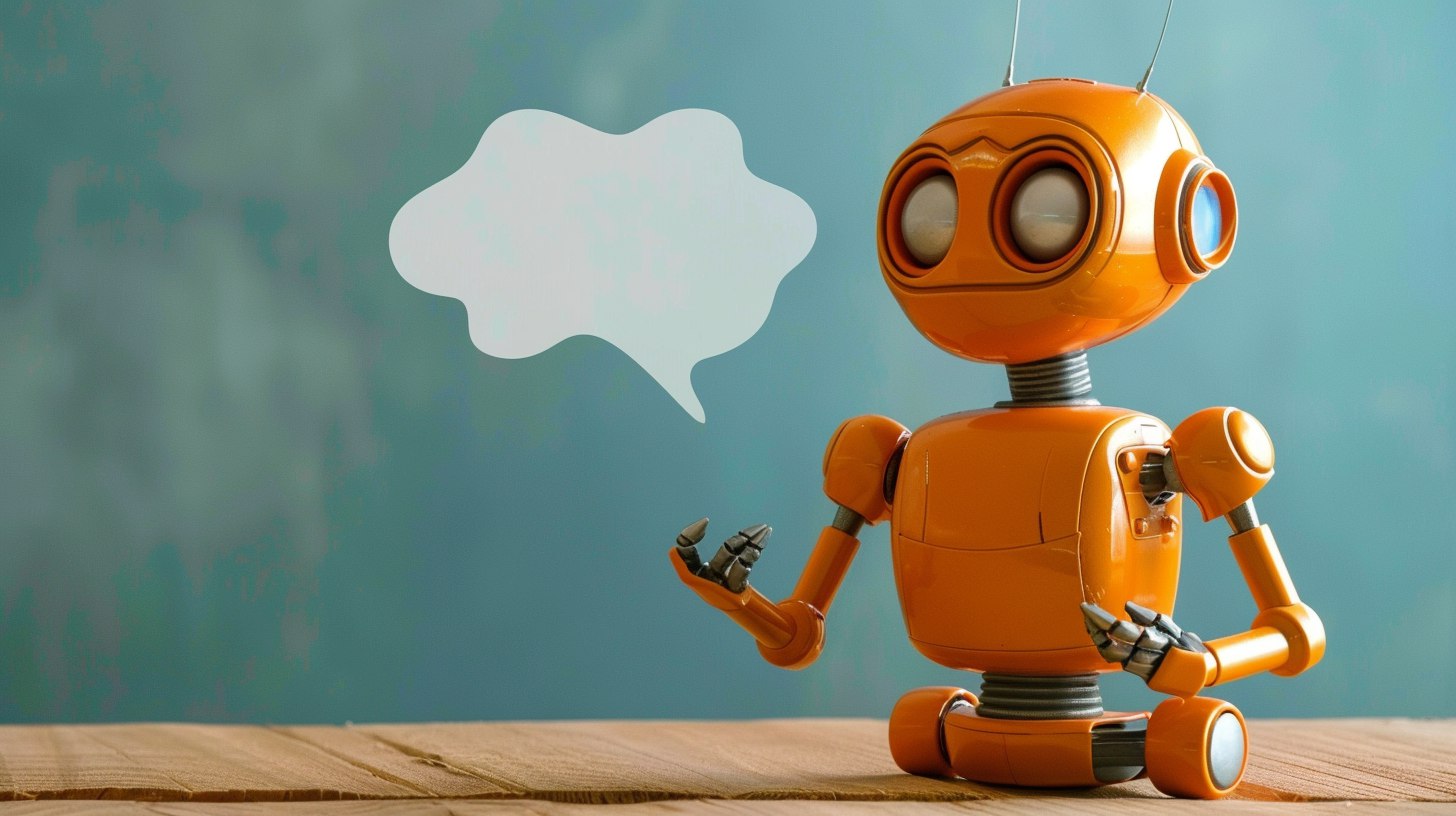
ChatGPT has simplified user interaction with artificial intelligence. Through simple queries, the chatbot can generate texts, conceive business names, recommend interesting activities for children, design a database for an online store, solve an equation. And this is just a fraction of the tasks that the neural network is capable of solving.
However, to get satisfying answers from chat GPT, it is crucial to provide specific prompts. To optimize your queries, you don’t need advanced programming skills. This article will tell you how to send requests to the neural network to maximize the benefits you get from ChatGPT.
How to Properly Ask Questions Through ChatGPT
The more clear and detailed you make the prompt (text request to the neural network), the more accurate the result will be. Imagine you have an assistant whom you ask to quickly find useful information among millions of books in a library. To guide your helper, you’ll need to give clear instructions; otherwise, they might interpret the request in their own way. Similarly, Chat GPT provides more precise responses when it has all the necessary information.
For instance, the queries “Write a history of Great Britain” and “What were the main events in Great Britain in the 19th century?” will yield entirely different answers. In the first case, the 19th century might get only a couple of sentences. If you were specifically interested in that period, you wouldn’t get the desired answer. Only by specifying your request will you achieve the result.
Remember, there’s no limit to the number of questions you can ask on one topic. You can first ask to elaborate on the information in general, then start asking leading questions. This encourages AI to respond more specifically and thoughtfully. You can even ask the model to forget the entire previous conversation and start over. Request specific examples, explanations in more scientific terms or, conversely, simpler language. You can ask for an answer suitable for an elementary school student or a scientist, from the perspective of a child or a politician.
Try to avoid local slang, youth expressions, abbreviations, and specific jargon. Such terms might be unfamiliar to AI or have multiple meanings. The simpler and clearer your question, the better the answer will be.
Always specify the context if a concrete answer matters to you. For example, the queries: “What should I name my cafe?” and “Suggest 10 options for naming a small family-owned Georgian cuisine restaurant on the waterfront” will generate different responses. In the second case, artificial intelligence will genuinely help you find an interesting name that aligns with the concept of your establishment.
You can also specify the length of the answer you wish to receive. If you don’t need a long text, write in the request: “Answer in simple language and briefly up to 500 characters to the question.” Before sending, check for mistakes and typos that could affect the result. If you wrote with errors and received completely different information, correct them and repeat the query.
How to Get Several Response Options for Your Question
You can get multiple answers to one question in different ways:
- Press the “regenerate” icon until you get the necessary information;
- Ask again, slightly changing the phrasing and adding specific details;
- Compose a prompt requesting several response options to one question.
If you still can’t get information that fully satisfies you, try to ask the question differently, request answers in a specific style (business, conversational, journalistic, etc.) You can even ask to mimic the authorial style of a famous writer. If you don’t understand certain aspects, clarify the information, ask for more details.
Popular Questions Asked to Neural Networks
Artificial intelligence has become so accessible to ordinary users that the spectrum of questions for neural networks is quite extensive, from solving a first-grade math textbook problem to generating startup ideas.
Top-10 most popular questions for ChatGPT:
- What is the longest river in the world?
- How do mitosis and meiosis differ?
- What are the symptoms of influenza?
- How to deal with stress?
- What is the novel “The Catcher in the Rye” about?
- How to make Carbonara pasta?
- What is the theory of relativity?
- Which movies won the Oscar this year?
- What professions will be in demand in the future?
- How to properly write a resume for job searching?
In reality, the array of requests to the neural network is significantly larger, as it is considered to be the best chat GPT for answering questions today. Users mainly turn to ChatGPT to learn facts from different fields – history, arts, science, sports. For example, frequent questions include: “When did World War II start?”, “Which is the largest planet in the Solar System?“.
ChatGPT is used for solving various mathematical problems, arithmetic operations, and converting units from one system to another. For instance, you can ask the neural network: “How many inches are there in 5 meters?”, “What is the result of multiplying 5836 by 279?“.
Neural networks are also tasked with more comprehensive challenges. People seek ChatGPT’s help in creating essays, resumes, drafting emails for newsletters, greetings, etc. For example, “Suggest how to phrase a gratitude letter?”, “Help me write a report on environmental science”.
The neural network provides recommendations and advice on various issues related to health, finances, male and female relationships, child-rearing, work, and other aspects of life. For instance, “What exercises will help strengthen back muscles?” “How to explain to my wife that she is wrong?“.
Prompts to Help Get the Right Answer
To avoid rethinking queries to the neural network each time, you can create standard prompts or use templates where you insert necessary data for a specific question.
Examples of prompts for ChatGPT:
- Explain to me what [insert concept] is?
- Help me solve the equation: [insert equation]
- Name five facts about [insert topic]
- What do you recommend for [describe the situation]?
- Suggest a few arguments in favor of [insert topic]
- What steps should be taken to solve [describe the problem]?
- Write 5 name options for [insert object]
- Propose an idea for [describe project]
- Write a social media post about [insert topic]
These are just examples of prompts. Remember, you will receive similar answers to repetitive questions. However, you can specify template queries, add style, number of characters, request arguments, use quotes from famous personalities, examples. This way, you can generate varied content each time.
And don’t forget to verify facts. The neural network can provide content-rich and even argumentative answers while writing complete nonsense. If you doubt the truthfulness of the information, ask the network: “Is this true or fiction?“. Also, fact-check from other sources. If you find conflicting information, enter it in the query field and ask the model to comment. Based on new data, you will receive a more accurate answer.
Now you are well-informed enough to start practicing with ChatGPT. With the right approach to formulating requests and using prompts, you will receive maximally informative responses.

