
Main advantages:
🔹Flawless work with text on images: inscriptions are generated perfectly and retain all stylistic accents;
🔹Russian language support;
🔹Editing ready-made images: change the time of day, weather, add or remove objects, transform the style and much more.
How to start using:
- Write the word draw and a description of your picture in the chatbot @RussiaChatGPTBot.
- In the menu for selecting models, click on “GPT Image”.
How to edit an image:
- Upload an image to the chatbot @RussiaChatGPTBot;
- In the action selection menu, select “Change GPT High”;
- Write what you want to change.
Example of creating a trendy doll with your image:
Create a personalized action figure with the person in the photo in a transparent plastic blister pack. The figure should be full-length.
The box should be white.
The box next to the figure should contain its accessories: a black BMW car, a steering wheel for a car, a Snickers chocolate bar.
Add the inscription Jason Statham on the top of the box, and Field of Miracles under it.
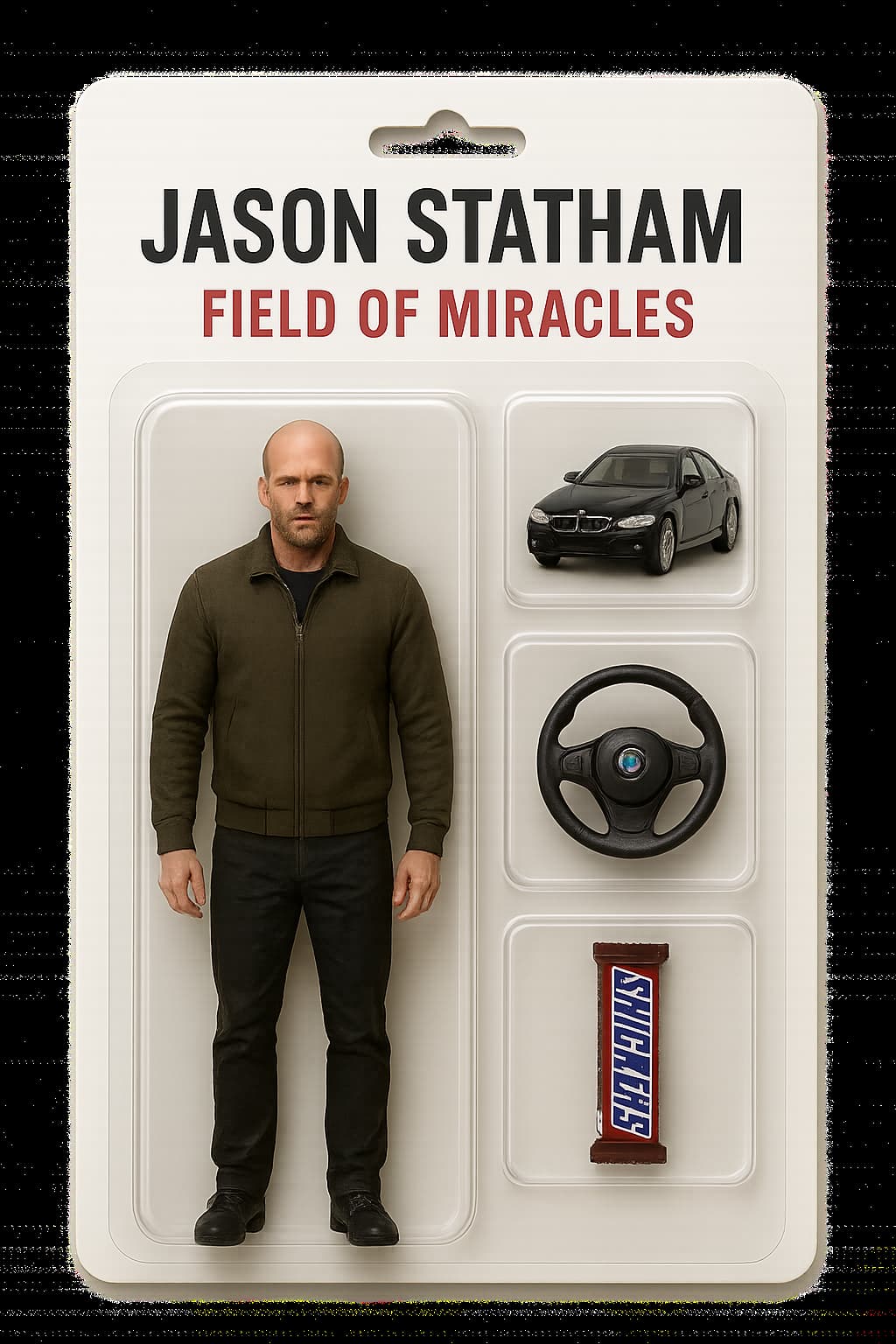
In the chatbot @chat_ai_tg_bot
and on the website chataibot.pro

