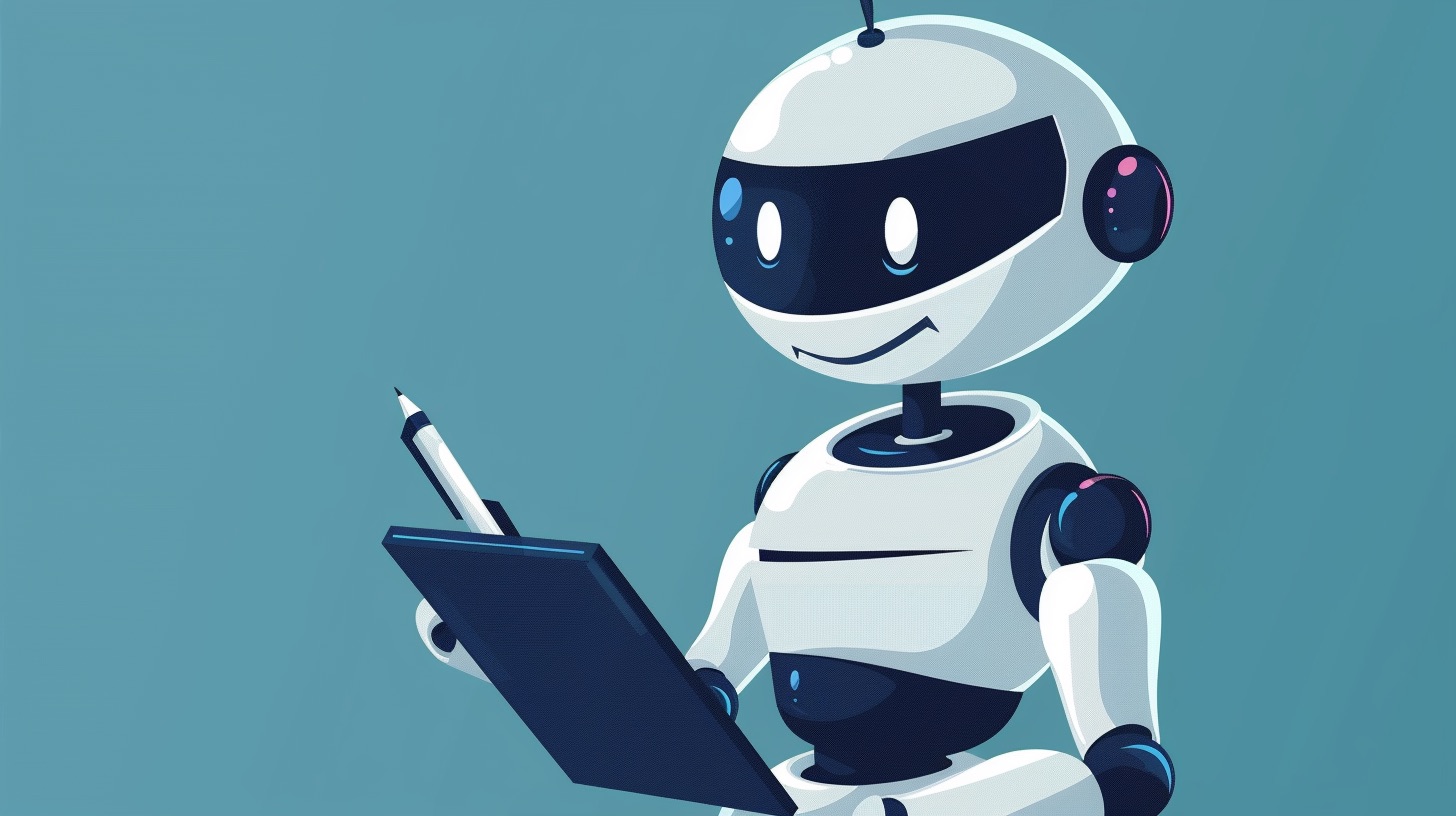
Two words that send shivers down the spine of every freelancer, professional, author, and blogger: “Creative Block.” It’s a tough nut to crack and often feels like banging your head against a wall (or the proverbial wall, as the name suggests). But what if we told you there’s a way around it without calling upon the famous muses of the Greek pantheon?
Welcome to the future with GPT for Google Docs. This amazing artificial intelligence tool will help you overcome the most challenging mental blocks and create compelling text, no matter your goals. What is Artificial Intelligence (AI)? Artificial intelligence is a technological system that uses computers and machines to perform tasks similar to human ones, such as problem-solving. AI-based machines can perform the following actions:
-
Speech recognition
-
Written and oral speech translation
-
Data analysis
-
Computer vision
AI uses deep learning and natural language processing to mimic human brain capabilities, such as decision-making. Thanks to AI, companies are creating innovative and breakthrough products, such as autonomous vehicles, etc. The Benefits of AI in Google Docs Using AI applications for Google Docs offers huge advantages for your business. Here are some examples:
-
Automation: AI tools can perform all your repetitive tasks, like email responses, data entry, and content creation.
-
Increased speed: Automation boosts efficiency and productivity. You can do more with less.
-
Reduced human errors: AI applications can minimize errors while increasing accuracy.
Top 5 Artificial Intelligence Tools for Google Docs Want to enhance your efficiency and productivity with Google documents, Google Sheets, and Google Slides? Here is a detailed list of the 5 best artificial intelligence tools for Google Docs that will help you.
-
GPT for Docs™: The best solution for content creation
-
Dialpad Ai Meetings: Best suited for voice calls and messaging
-
SlidesAI.io: Best suited for presentations
-
Numerous.ai: Best suited for formulas and data entry
-
Windsor.ai: Best suited for marketing data
Let’s dive deeper! 1: GPT for Docs™: Best suited for content creation GPT for Docs is an AI assistant for Google Docs that utilizes the capabilities of OpenAI GPT 3 and Bard AI. You can use it to perform numerous tasks such as text and data analysis, translation, writing, note-taking, summarizing, explaining, etc. This tool boosts your productivity by automating repetitive tasks. With GPT for Docs, you don’t need API keys to start using the app.
Key Features:
-
Create, edit, summarize, and outline: Generate attractive ad copy, slogans, and themes to attract customers.
-
Works with over 30 languages: Reach a wider audience by translating your documents into over 30 languages.
Ready to save time on document work? Install GPT for Google Docs now!
Pricing:
Start using GPT for Google Docs with a free plan and 50 prompts per month. Get additional features for $9 a month and unlimited prompts. Or pay $15 per month per user, getting priority support and team billing options.
Pros:
-
Easy integration
-
Cutting-edge technology
-
Economical
Cons:
- Relatively new platform
Ratings:
- According to online reviews, many users are satisfied with GPT for Docs, giving the app a rating of 4.8 stars.
2: Dialpad AI Meetings: The Best Solution for Voice Calls and Messaging Dialpad is an all-in-one VoIP platform that allows users to make calls, send messages, and schedule meetings in one place. The Voice Analytics (Vi) feature, powered by artificial intelligence, enables you to interact with colleagues through instant calls and messaging.
Features:
-
Easy Meetings: Easily add meeting information to Google calendar events.
-
Built-in Artificial Intelligence: Capture spoken words during meetings and access recordings via links.
-
Superb HD Video: Enhance the quality of meetings and events with HD video.
-
Clear Sound: Make calls without unwanted background noise.
Pricing:
Dialpad offers three pricing packages, as shown below:
-
Standard ($15 USD per user per month) and free video conferences
-
Professional ($25 USD per user per month) with customer support via artificial intelligence
-
Enterprise pricing plan available upon request
Pros:
-
Detailed task description
-
Intuitive
-
No installation fee
Cons:
-
Sound issues
-
The timer needs to be placed in a more accessible location
Rating:
- According to several users, Dailpad has been rated 4.4.
3: SlidesAI.io: Best Application for Presentations SlideAI.io is an application that allows you to create presentations in Google Slides. With this tool, you can create content outlines and professional and engaging slides in seconds.
Features:
-
Google Slides: Save time and automate tedious tasks by creating attractive slides.
-
Professional Presentations: Use customization features to create impressive slides that engage your audience.
-
No Technical Knowledge: Create content effortlessly by simply entering your text.
Pricing:
You can try the app by selecting one of the following prices:
-
Basic plan with 3 presentations per month
-
Professional package ($10 per user per month) and 10 presentations
-
Premium package ($20 per user per month) plus unlimited presentations
Pros:
-
Saves time by automatically generating subtitles on every page
-
Easily integrates into Google Slides
-
Fast, efficient, and user-friendly
Cons:
- The software has not been developed yet.
Ratings:
- SlidesAI.io received a 4-star rating, indicating that users are satisfied with its features.
4: Numerous.ai: Best Suited for Data Entry Numerous.ai is a GPT for Google Sheets that allows users to extract text, classify it, and generate formulas. It takes care of your repetitive tasks, such as data entry.
-
Request ChatGPT in your sheets: Use the =AI() function directly in your spreadsheet, similar to formulas like =SUM() and =AVERAGE(), to directly send requests to ChatGPT.
-
Write text using artificial intelligence: - =WRITE(""brand slogan"", A3,""mentioning its main features, such as"", B3) - =WRITE(“message for”, A2, “thank you for”, B2)
-
Create formulas using artificial intelligence: Write what complex formulas you want to generate, such as SUM, COUNT, AVERAGE, VLOOKUP, QUERY, REGEX, and more.
Pricing:
Start with numerous pricing plans. Choose one of the following pricing plans:
-
60 tokens, 30,000 input and output characters, and 30 generated formulas
-
1000 tokens ($10 USD per user per month), 500 thousand input and output characters, and 500 generated formulas
-
5000 tokens ($30 USD per user per month), over 1 million entered and output characters
Pros:
-
Simplifies many data processing tasks
-
User-friendly
-
Generate formulas based on entered text and output data based on examples
Cons:
- The application has not been developed yet
Ratings:
- Quite a few people have noted that this tool has attractive features, giving it a rating of 4.5 stars
5: Windsor.ai: Best for Marketing Data Windsor.ai is marketing attribution software that helps companies collect and analyze marketing data in one place. Using artificial intelligence capabilities, this tool tracks your campaign’s effectiveness, so you can achieve a good return on investment (ROI).
Features:
-
ROI Tracking: Track and measure ROI by comparing campaign effectiveness with costs.
-
Data Collection: Collect and track the right marketing metrics.
-
Campaign Analysis: Study historical and current marketing campaigns to help you fine-tune your strategy accurately.
Pricing:
Windsor.ai offers several pricing packages, as shown below:
-
Free plan with basic features.
-
Basic ($19 per user per month)
-
Standard ($99 per user per month)
-
Plus ($249 per user per month)
-
Professional ($499 per month)
-
Enterprise pricing plan available upon request.
Pros:
-
Customer support service
-
Easy and quick data source setup
-
Excellent UX / user interface
Cons:
- Has not been established like other apps
Rating:
- Several online users rated the marketing software 4 stars.
Automate Tedious Tasks with GPT for Docs
Artificial intelligence has led to innovative and convenient tools for boosting productivity, such as GPT for Google Docs. With AI tools in Google Docs, it’s now easier than ever to develop content ideas, outline content, and correct grammar. You can save a lot of time and double your productivity with GPS for Google Docs. Visit the website and install it for free.

